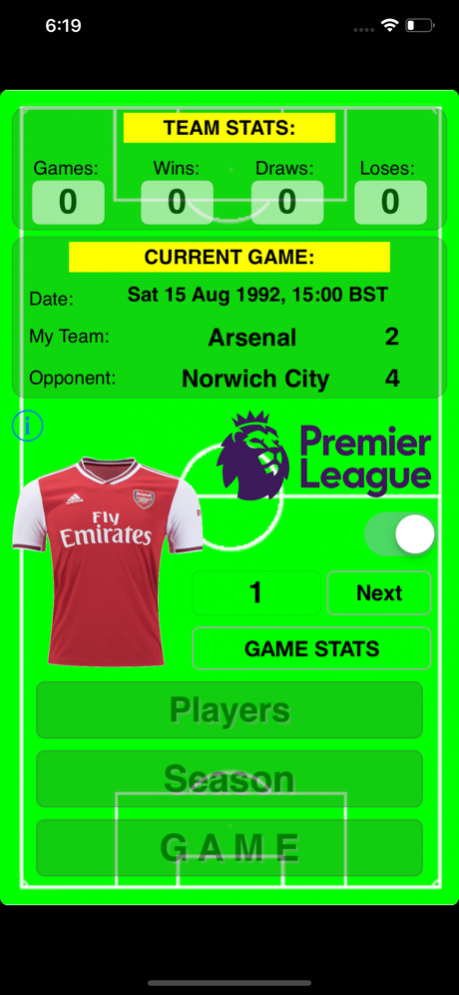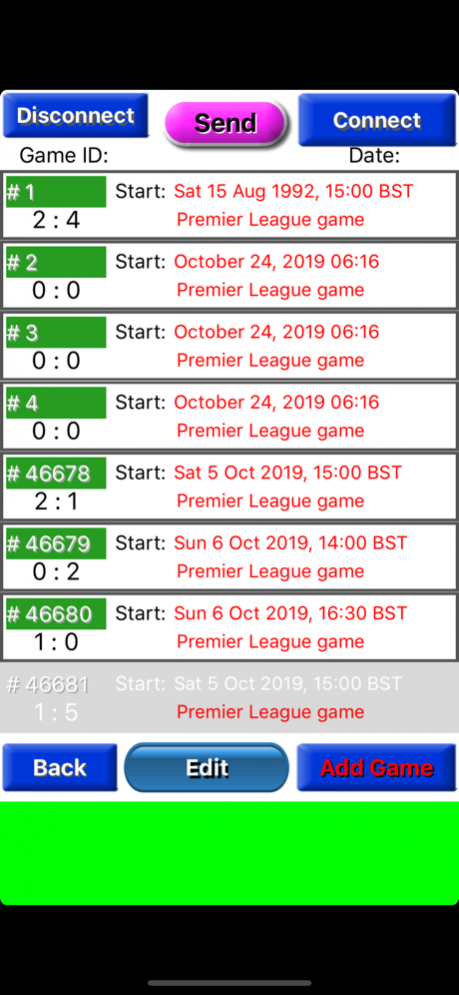Soccer Coach Assistant LIVE 2.8.2
Paid Version
Publisher Description
This is a unique soccer app that let's you enter your team's and/or individual player's performance during the game (LIVE). Recorded games, with all players' scores, can be exchanged between users (e.g. between coaches and parents) via bluetooth.
You select number of field players (max 11 players) and subs (max 22 players). You select all players' numbers that make up your team. Any number 0 to 99 and more can be selected as long as it is not taken already. You can enter players' names corresponding to players' numbers. You can choose to display players' names and players' times or hide them. Before each game you can select players for starting lineup and the exact positions they would be playing. You can change players numbers, before the game starts or during the game. Only numbers not currently taken can be selected. NOTE: be careful when changing player's number in the middle of the season. You might erase player's stats.
Initially there are 15 categories you can choose from. You have a full flexibility to customize them. You can rename them (or translate to other languages).
**************************************************************
The app can be used in many different ways.
**************************************************************
The simplest use: you can just start the clock when the game starts and just simply see how much time has passed so far. You can also keep track of goals and who score them.
If you ever wanted to keep track of just how much play time your kid gets, this app will help you keep track of that, simply, neatly and visually, one game at a time. Who started? Who subbed and when? Just start the clock and do the substitutions, and their times on and off will be recorded. No problem.
Have you ever wanted to keep track of your team's best scorers? Or how many shots on goal (or off target) each player had before he/she scored the first goal? What is the ratio of the shots to goals? Or if you just wanted a handy tool to keep track of just how many goals your kid scores? How do they compare to the rest of the team?
This app is a MUST for all the dedicated parents and coaches wishing to keep track of their teams' and/or individual players' statistics and all the players and teams wanting to have their statistics on hand, at ANY time.
If you want to use the app in any other way, please, let me know and if it is possible, I will try to help you. Just let me know what you want. I love the game like you do. I want to make it better.
Nov 8, 2019 Version 2.8.2
Made it look a little better, again. Screens should look similar on all devices.
About Soccer Coach Assistant LIVE
Soccer Coach Assistant LIVE is a paid app for iOS published in the Health & Nutrition list of apps, part of Home & Hobby.
The company that develops Soccer Coach Assistant LIVE is Jaroslaw Szymczyk. The latest version released by its developer is 2.8.2.
To install Soccer Coach Assistant LIVE on your iOS device, just click the green Continue To App button above to start the installation process. The app is listed on our website since 2019-11-08 and was downloaded 1 times. We have already checked if the download link is safe, however for your own protection we recommend that you scan the downloaded app with your antivirus. Your antivirus may detect the Soccer Coach Assistant LIVE as malware if the download link is broken.
How to install Soccer Coach Assistant LIVE on your iOS device:
- Click on the Continue To App button on our website. This will redirect you to the App Store.
- Once the Soccer Coach Assistant LIVE is shown in the iTunes listing of your iOS device, you can start its download and installation. Tap on the GET button to the right of the app to start downloading it.
- If you are not logged-in the iOS appstore app, you'll be prompted for your your Apple ID and/or password.
- After Soccer Coach Assistant LIVE is downloaded, you'll see an INSTALL button to the right. Tap on it to start the actual installation of the iOS app.
- Once installation is finished you can tap on the OPEN button to start it. Its icon will also be added to your device home screen.